| Su | Mo | Tu | We | Th | Fr | Sa |
|---|---|---|---|---|---|---|
| 1 | 2 | 3 | 4 | 5 | ||
| 6 | 7 | 8 | 9 | 10 | 11 | 12 |
| 13 | 14 | 15 | 16 | 17 | 18 | 19 |
| 20 | 21 | 22 | 23 | 24 | 25 | 26 |
| 27 | 28 | 29 | 30 |
A while back I was inspired by circuits like this: https://bestengineeringprojects.com/all-in-one-tester-circuit/ to make a transistor based continuity tester that uses red and green LEDs to indicate test results. It turned out that I did not succeed in getting the published circuit to work satisfactorily. But with some modifications, I made a closely related circuit that works. The circuit is shown below.
 |
The major changes were to avoid using a two color LED, and instead using two LEDs. I also found it necessary to change the circuit around a bit. I am not sure why this should be the case. I wanted the circuit to work at 4.5 volts and perhaps this was the difference.
Here is how the circuit works. When the circuit is powered on, the second NPN transistor is biased into conduction by the 180k resistor, and the red LED is illuminated.
When the leads are connected together, the first NPN transistor turns on, this turns of the second transistor. The green LED is then illuminated, and the red LED is turned off because the second transistor is turned off.
The circuit can be used as a continuity tester, it can test electrolytic capacitors (see below), and it supplies enough current to light LEDs, which can be useful for checking their operation.
Checking an electrolytic capacitor proceeds as follows. The positive and negative leads of the tester are applied to the positive and negative leads of the capacitor. The current flow though charging the capacitor will initially turn on the first transistor and therefore the red LED. However, when the capacitor is charged, current will cease flowing, the first transistor will turn off along with the green LED, and the second transistor and red LED will turn on. This color change over confirms that the capacitor is working correctly.
The circuit applies around 1 milliamp at about 3.5 volts (approximately) to whatever it is testing. So, it can make LEDs glow dimly (and safely), if you want to test such devices.
So far it has proven quite useful. And it fits into a Walmart sized TicTac mint box, which is a definite plus!
 |
Or - using a regular link...
https://youtu.be/WJ5W5Svsa8YThe image below and the movie above show an ionizer circuit I built using a voltage multiplier - along with its neon indicator to show that it is working. The movie shows that there is a faint bluish glow produce at the tip of the needle - so the ion generation is also generating ozone. Ozone is not particularly good for you - so if you make this circuit - please be aware of this fact and only build this at your own risk. The circuit also creates high voltages, so again build this only at your own risk, and only if you are comfortable working with circuits that might give you a substantial electrical shock.
 |
The circuit used to generate the AC with which the voltage multiplier is fed came from the excellent TechLib site: https://techlib.com/electronics/flasher.html. The interesting parts of this circuit are the transformer - I used the transformer from a phone charger. Having extracted this from the phone charger, I found the coil with the least resistance as used this as the primary, and the coil with the highest resistance to use at the secondary. In testing, this gave about 300 volts AC (very approximately), but the measurement depended on the meter I used, so I would not trust it overly much. I found that when connected to the voltage multiplier the circuit could generate about 1500 volts (I believe) and this was sufficient to produce ozone. The voltage measurements are very approximate. I found that it was important to choose the correct polarity of the secondary windings - I suspect that this is because the wave form produced by the oscillator is highly unsymmetrical.
I took the voltage multiplier circuit from the also excellent Big Clive site: https://www.bigclive.com/ioniser.htm. I particularly like the neon indicator, which shows when the circuit is working. I did not use a high voltage resistor for the output resistor - and I used only a 4.7M ohm value - but it seems to work alright. I also used a much lower value capacitor for the neon indicator - but apparently this also works just fine. I built the oscillator because, unlike Big Clive, the local mains for me is 110 volts (which would require a lot of capacitors and diodes) and I did not want to mess with a mains powered ionizer - which would probably be extra dangerous.
If you want a clear explanation of the voltage multiplier circuit - there is really good one here: https://youtu.be/ep3D_LC2UzU. The basic idea is that the first capacitor in series with the transformer is used to store charge which is added to the input wave form to shift the input voltage peaks to twice their initial value. The second capacitor is then used to create the steady ground for the new wave form. The diodes are used switch the charge when the wave form changes polarity, and each subsequent stage repeats this process shifting the voltage from the transformer up in value by the peak height in the waveform. So the nine stages of the voltage multiplier circuit multiply the voltage by a factor of nine. (EEVblog explanation linked above is excellent - so refer to that explanation for details).
As usual, I built the circuit using a breadboard first in order to test everything prior to soldering the components. The circuit runs from a lithium ion power bank and it only uses about 30 milliamps - so it can be left running for long periods of time.
Or - using a regular link...
https://youtu.be/NyY173qtp3QThe image below and the movie above show a neon light flasher I made based on a Joule Thief oscillator.
 |
The circuit is very simple. The coil is custom wound on a ferite core from a power supply. The relatively high voltage alternating current from the coil is rectified by a set of diodes and used to charge a 0.22 microfarad capacitor which is discharged through a neon to create a flash. The circuit runs for about 4 days from on an AA battery.
Although the circuit is simple. I had to make some discoveries to make it work. I made it first using a breadboard so that I could find out what worked before soldering the components together. Here are some of the things things I found making this circuit.
Firstly, the waveform of the oscillator is not very symmetrical - so it makes a large difference which way you decide to orient the diodes. I tried both directions and picked the one that was able to produce enough charge to cause the neons to flash. I learned about this from Alan Yates' very interesting site: http://www.vk2zay.net/article/30.
Secondly, I found that the transistor in the circuit slowly stopped working - which was a surprise. What happened was that the amount of flashing gradually declined. After a few AA batteries had been used (so many days worth of use), the flash rate had become noticeably significantly worse than when the circuit was first made. At this stage, inspired by the types of circuit that one sees for CFL lights, I put in a diode across the transistor so that negative spikes are taken to ground without troubling the transistor. This solved that problem as the present transistor does not appear to be declining as use continues.
Thirdly, I found that the coil needed to be kept off the perforated circuit board with a pad of insulating tape. I am not sure why this should be - perhaps the perforate circuit board I used is not that great an insulator - but performance is much better when the coil is separated from the board by some insulation tape, so that is what is now done.
I wound the coil as an experiment, to see if this would work. I took a ferrite toroid from a power supply (it was colored green - perhaps the color signifies its ferrite properties) and wound about 300 turns of thin enameled wire onto, starting on one side and progressing around until the end was about one quarter of an inch from the beginning. I then wound a 4 turn Joule Thief onto the middle of the fine turnings. I assume that the smaller the number of turns in the Joule Thief coil the higher the output voltage, because the voltage is governed by the ratio of the primary to the secondary. However, the Joule Thief needs a reasonable inductance to oscillate. I found that 4 turns worked so I did not experiment with this variable.
As you can see from the schematic, I varied the size of the resistors that feeds the 0.22 microfarad capacitors by putting a 1M and 220k ohm resistor in parallel. You could just use a 180k resistor here. I was experimenting to get a reasonable flash rate - hence the parallel resistors.
As noted above, I would recommend that you build this on bread board first to get the component values and coil correct before soldering the components together.
Measuring the output of this coil when energized by the Joule Thief circuit is a little challenging for me - as I just have a cheap multimeters and I suspect that the AC waveform is very unsymmetrical. It is very different using an analog multimeter to the value that a digital multimeter gives, for example. However, when used as a source for a neon oscillator - there is enough voltage to achieve that objective. Basically what happens is the voltage across the 0.22 microfarad capacitors gradually increases until the neon lights, which removes the charge and the process begins again.
The circuit can give you a reasonable shock if you are not carefully - so build the circuit at your own risk only - and be careful to discharge the capacitors before you touch them.
Here is a simple DIY planner for 2025: 2025-DIY-Planner.pdf
If you have access to a printer that can print on both sides of a piece of paper, you can print yourself a letter sized 2025 planner using this file. You can then hole punch the pages and put the planner in a binder.
To create this, I used an awk program to write PostScript for the main planner and ps2pdf to convert the PostScript into a PDF. The initial calendar pages came from a combination of another awk program and the cal program.
And here is a shorter pdf which provides monthly spreads for 2025 planning, again for printing out double sided and hole punching to put in a binder: 2025-Monthly-Planner.pdf
I bought a Big Idea Design Slim Click Pen. It is rather good! It is made of titanium - which is light and strong and it can accept a very wide range of ink cartridges. If you like pens - you will appreciate this pen.
Here are some pictures of the pen and its internals, that show (basically) how it works.
 |
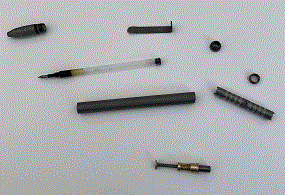 |
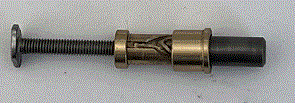 |
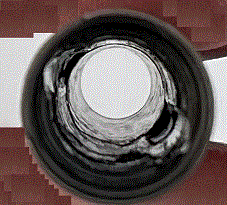 |
 |
 |
Here is a simple DIY planner for 2024: 2024-DIY-Planner.pdf
If you have access to a printer that can print on both sides of a piece of paper, you can print yourself a letter sized 2024 planner using this file. You can then hole punch the pages and put the planner in a binder.
To create this, I used an awk program to write PostScript for the main planner and ps2pdf to convert the PostScript into a PDF. The initial calendar pages came from a combination of another awk program and the cal program.
And here is a shorter pdf which provides monthly spreads for 2024 planning, again for printing out double sided and hole punching to put in a binder: 2024-Monthly-Planner.pdf
Here is a simple DIY planner for 2023: 2023-DIY-Planner.pdf.
If you have access to a printer that can print on both sides of a piece of paper, you can print yourself a letter sized 2023 planner using this file. You can then hole punch the pages and put the planner in a binder.
To create this, I used an awk program to write PostScript for the main planner and ps2pdf to convert the PostScript into a PDF. The initial calendar pages came from a combination of another awk program and the cal program.
Here is a simple DIY planner for 2022: 2022-DIY-Planner.pdf.
If you have access to a printer that can print on both sides of a piece of paper, you can print yourself a letter sized 2022 planner using this file. You can then hole punch the pages and put the planner in a binder.
To create this, I used an awk program to write PostScript for the main planner and ps2pdf to convert the PostScript into a PDF. The initial calendar pages came from a combination of another awk program and the cal program.
Here is a 16 transistor 1 to 4 counter. It uses one astable multivibrator and two bistable multivibrators and four AND gates to do its counting. I found that it can also drive a red seven segment display I bought from Radio Shack a while back. It uses 5 volts, which it obtains from a 1.5 volt battery using a Joule thief-style voltage booster.
Or - using a regular link...
https://youtu.be/EQgVeVL2NHYThis does not have a practical application, of course! It was interesting to see how to do this using discrete components. Sketching the circuit diagram takes about the same length of time as soldering the components onto the board. I tested each part of the circuit using a breadboard prior to soldering it together.
As this uses one AA battery, and a boost circuit, its one use is doing something decorative, using largely depleted AA batteries. For this application it works well. There is a switch which increases the 'clock' frequency - so this interesting to try occasionally.
There are other nice applications of discrete transistor digital devices around. These have many more transistors!
http://www.megaprocessor.com (> 40,000 transistor computer!)
http://www.transistor-clock.com/ (194 transistor clock)
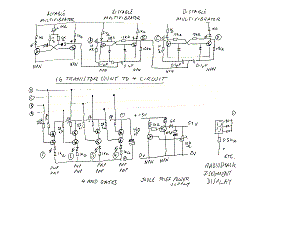 |
Although this is a simple circuit built from discrete components, it was nice to make, it shows how digital operations, like dividing by two, and checking whether two inputs are positive, can be carried out to achieve an objective.
I have been making more use of 'vi' to create documents containing written text recently. One problem with this is the lack of integrated spell checking in 'vi' - so I had a look for 'solutions' to this problem (or nice workarounds, at least). 'aspell' is straightforward to use - it does not do the highlighting that people have come to expect though. Checking around on this - I found that 'vi' has integrated spell check highlighting (nobody told me!).
Here is a simple .vimrc file that allows you to format a section of text '=', apply aspell to the entire file, switch on vi's spell checking, and turn on and off integrated 'vi' spell checking using the '+' and '-' keys (sometimes you do not want to have the highlighting of the spell check.
map = !}fmt -w 60 -d ''^M map ^T :w!^M:!aspell check %^M:e! %^M set spell map + :setlocal spell^M map - :setlocal nospell^M
Here the '^' symbol indicates a character sequence that begins with 'control-v' followed by the control character that you want to enter - e.g. 'enter' or 'control-t'. So ^T is entered as 'control-v control-t' and ^M as control-v enter'.
When you have these lines in your ~/.vimrc file, the following functions are enabled in vi.
'=' will run the 'fmt' program on the current paragraph and format this text at a width of 60 characters
'control-t' will run aspell on the current file. Aspell will take you through possible miss-spellings and allow you to correct them or accept corrected spellings.
'+' turns on interactive spell checking as is now built into vi.
'-' turns off interactive spell checking as is now built into vi.